|
For users of Autotrax, Easytrax and Protel for Windows, LaserPC.... Advanced Plot offers a sophisticated Postscript plotting program. With a majority of users now generating photo-tools using postscript typesetters, they need a plot program that can realise the full flexibility and potential of postscript and protel pcbs. LaserPC.... eliminates the problems and limitations of the standard plot system, at the same time giving new and uniquely sophisticated plotting features, with rule-based option interlocking to make it easy to use.
Contents |
LaserPC..... Advanced Plot is free, and you can use it with no restrictions. |
Project Page on is
the place to find all up-to-date information, make bug
reports etc.
It is freely available for any purpose, including use with commercial programmers or other products
To be kept up to date join the pp06-news list
If you havn't already, join Sourceforge, and fill out the new user survey and you will get notified of new releases.
The user interface is a little funky. In fact it'll be familiar to those used to Protel 3 for dos. Just press the highlighted/Upper case letters to toggle and operate settings. (Some day all software will be this easy to use)
F1 displays the help file (lax.hlp)
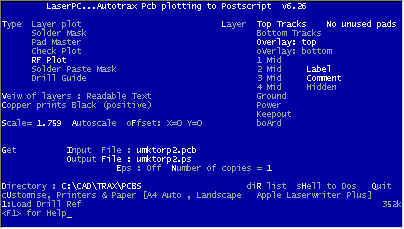
For example to cycle through TYPE of plot, type "T".
To select active layers type "L", and so on.
When using drill files, you first load the Drill Reference before loading the PCB files.
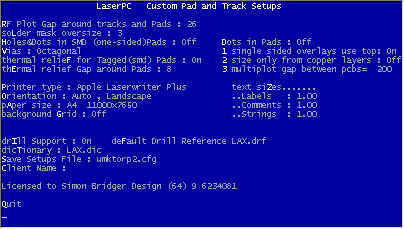
F1 displays the online help file (lax.hlp). It contains more detail than this web page, so read it for more information. (LAX.HLP is just a text file, so you can read it with notepad)
Press the highlighted letter of the command you want help about.
Flood fills are done by the plotting software in the postscript. To get a Copper Pour (RF) ground plane, you have to select RF PLOT, and then select both a ground (orpower) and the track layer. The tracks on that layer will be embossed into, or ploughed through the ground plane. Pads that are connected to ground in Autotrax, will connect direct to the copper.
Don't draw any ground tracks. Just connect the pads to ground in Autotrax. Drawn ground tracks won't work, autotrax has no idea of which tracks are ground. Just imagine that there is an inner ground layer when drawing the PCB. It is up to you to ensure that there is sufficient space between tracks for the ground copper to connect through. By adjusting the "RF Plot Gap Around Tracks and Pads" you will get a neat, manufactureable board with only a few orphaned copper islands.
For Double Sided, Non-PTH boards. You want to make a fast prototype, and it only has a few top-side pads to solder. By checking the layer option "No unused pads", pads that do not have a tracks ENDING in the pad will be removed. To use this option, a track MUST END in the pad.
It is best to also increase the pad size on the top side, eg to 120x80 thou, by puting a top-side only pad on top of the used pads.
Now, non-pth boards are reliable and easy to build. Inadvertent shorts on the top side are avoided. Unsoldered (missed) top side connections are eliminated because all top side pades have to be soldered.
This option also works very well with RF Plots. You will have less capacitiance, less risk of shorts, and more ground plane, especially between IC pins.
This feature can be a considerable advantage for people who make thier own double sided PCB's.
The size of the PCB is automatically determined from the PCB's COPPER layers during the GET operation.
Overlays and text aren't used, so they can be larger than the PCB area. It is best to have corner marks, or a fine border so that you know what size it will be.
Traxlaserplot is written in Turbo Pascal 5.5, using turbopowers Object Professional libraries.
Turbo Pascal 5.5 is free from Borland at http://bdn.borland.com/museum
Turbopower has open sourced their later products. I have included tpu's of all the units required with the source. If you want the source of Object Professional, look on Sourceforge for the Turbopower groups.
The batch file MAKELAX.BAT runs the compiler, then compresses the exe, and zips the important files. Of course you can also use the turbo pascal IDE.
It expects to find the compiler TPC.EXE in the directory above the one containing the source files. The compression utility LZEXE.EXE is included with the source.
You can compile and run the program under linux using DOSEMU 1.02 or later. Just beware of the tendency of unix editors to replace CRLF with LF. The utilities DOS2UNIX and UNIX2DOS do these file conversins for you.
Do you have any idea how fast TP5.5 is on a 2 GHz P4?????
BOMPROC is written by James Pullen of Stanilite Ltd, and is published without permission.
Function : Process Protel Schematic .BOM files.
Usage: C:\L\TP\LPC\BOM\BOMPROC.EXE [options] infile [outfile]
Example: BOM -svd -dvqd FILE1.NET FILE1.OUT
Takes a netlist from FILE1.NET, sorts it by value and designator,
then outputs a BOM to FILE1.OUT consisting of values in column 1,
quantities in column 2, and designators in column 3.
Options:
-s[adenoprstvz] Sort on (one or more of):
a - Designator prefix
d - Designator
e - Detail
n - Designator number
o - Ordering Info
p - Package
r - Real value
s - Supplier
t - Type
v - Value
z - SNZ part number
-d[adeopqrstvz] Display (one or more of):
a - Designator prefix
d - Designator
e - Detail
o - Ordering Info
p - Package
q - Quantity
r - Real value
s - Supplier
t - Type
v - Value
z - SNZ part number
Broadcast Equipment Ltd
ph (64) 21 623-402